Comparison Unreal Engine 5 Path Tracer vs Corona render for Architecture rendering
In the first part of the video, I compared the capabilities of Unreal Engine’s Lumen and Ray Tracing features with a Corona render. The majority of viewers voted in favor of the Lumen render. Now, I will complete the comparison by examining the Path Tracing mode in Unreal Engine and comparing it with a Corona render.
Path Tracer is a progressive, hardware-accelerated rendering mode that allows for the generation of high-quality, photorealistic renders with physically accurate results. However, it does have some limitations that I needed to address during the comparison.
Initially, I attempted to set up Exponential Height Fog in Unreal Engine’s Path Tracing mode, but I was not satisfied with the results. Instead, I created a simple fog material to achieve a similar look to previous tests. By adjusting parameters such as color and intensity, I was able to fine-tune the appearance of the fog.
For water materials, the default material provided in the Unreal Engine content library did not produce satisfactory results in Path Tracing mode. As a solution, I created and customized a water material with the appropriate settings to achieve a physically accurate shade of water. This included parameters for color, influence strength, base color, roughness, metallic, opacity, and refraction. To add water waves, I utilized a normal map obtained from the engine’s content plugins, which required enabling the visibility of the plugin content.
To ensure a fair comparison, I adjusted the settings in both Corona and Unreal Engine to incorporate caustics. However, due to the long processing time of caustics in Corona, I had to make some modifications to expedite the rendering process. In Unreal Engine’s Path Tracing mode, there are two caustic calculation modes: Approximate Caustics and Refractive Caustics. I compared both modes extensively to understand their differences.
To obtain accurate render times, I recorded the elapsed time for each render from the screen recording, as the displayed time in the Movie Render Queue does not account for pre-rendering time.
Comparing the results, I found that the Path Tracing mode in Unreal Engine was nearly 9 times faster than the Corona render, completing the task in just 12 minutes and 31 seconds. While the Corona render displayed detailed reflections and refractions, it contained numerous artifacts. On the other hand, the Unreal Engine render lacked some details but presented impressive quality and minimal artifacts considering the time spent.
Enabling Refractive Caustics in Unreal Engine’s Path Tracing mode resulted in more natural-looking caustics, closely resembling the Corona render. However, Refractive Caustics took 55% more time to calculate than Approximate Caustics in Path Tracing mode.
PC hardware specifications: – AMD Ryzen 9 5950X – Radeon RX 6700 XT – RAM 64.0 GB – Windows 11
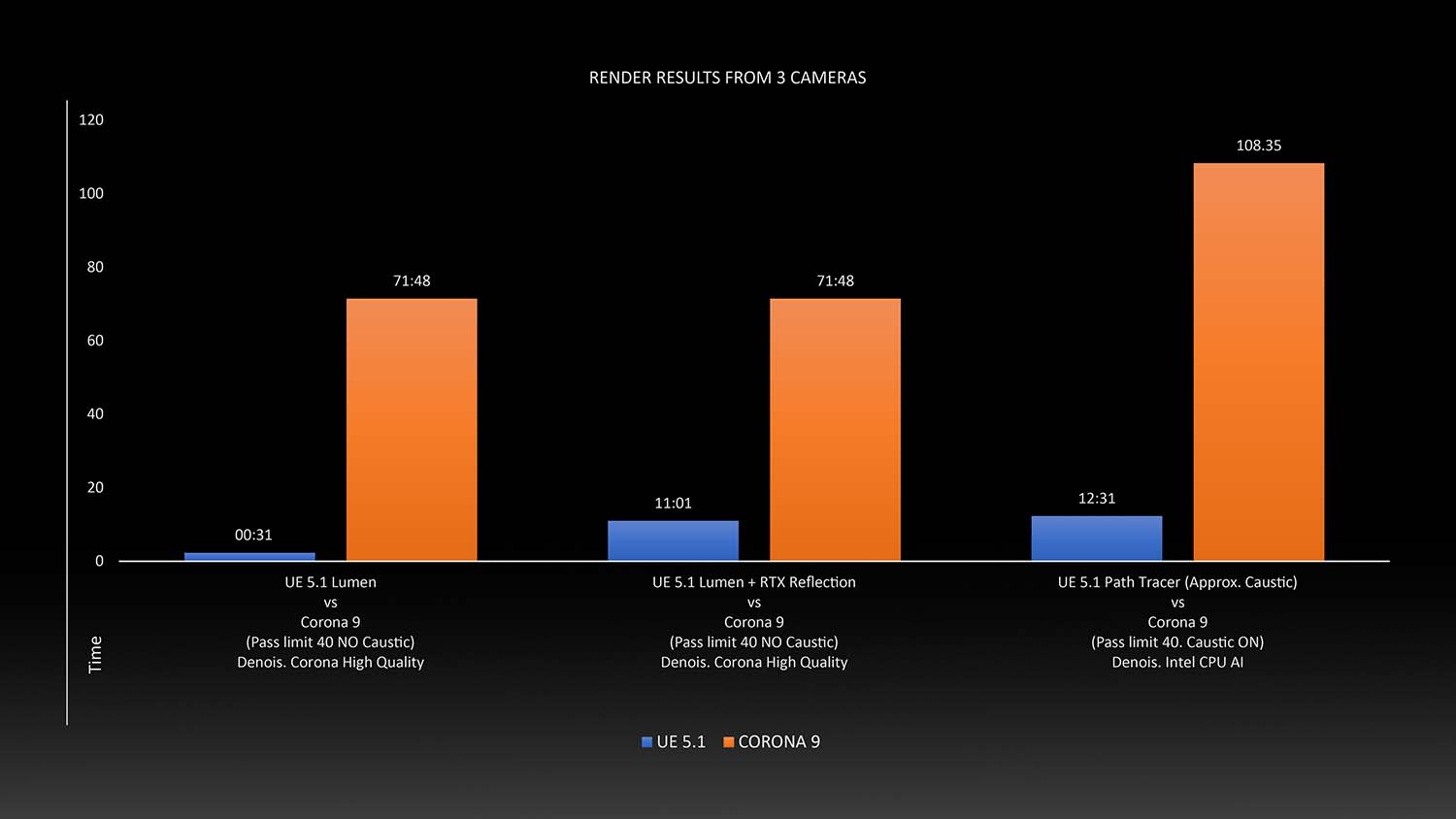
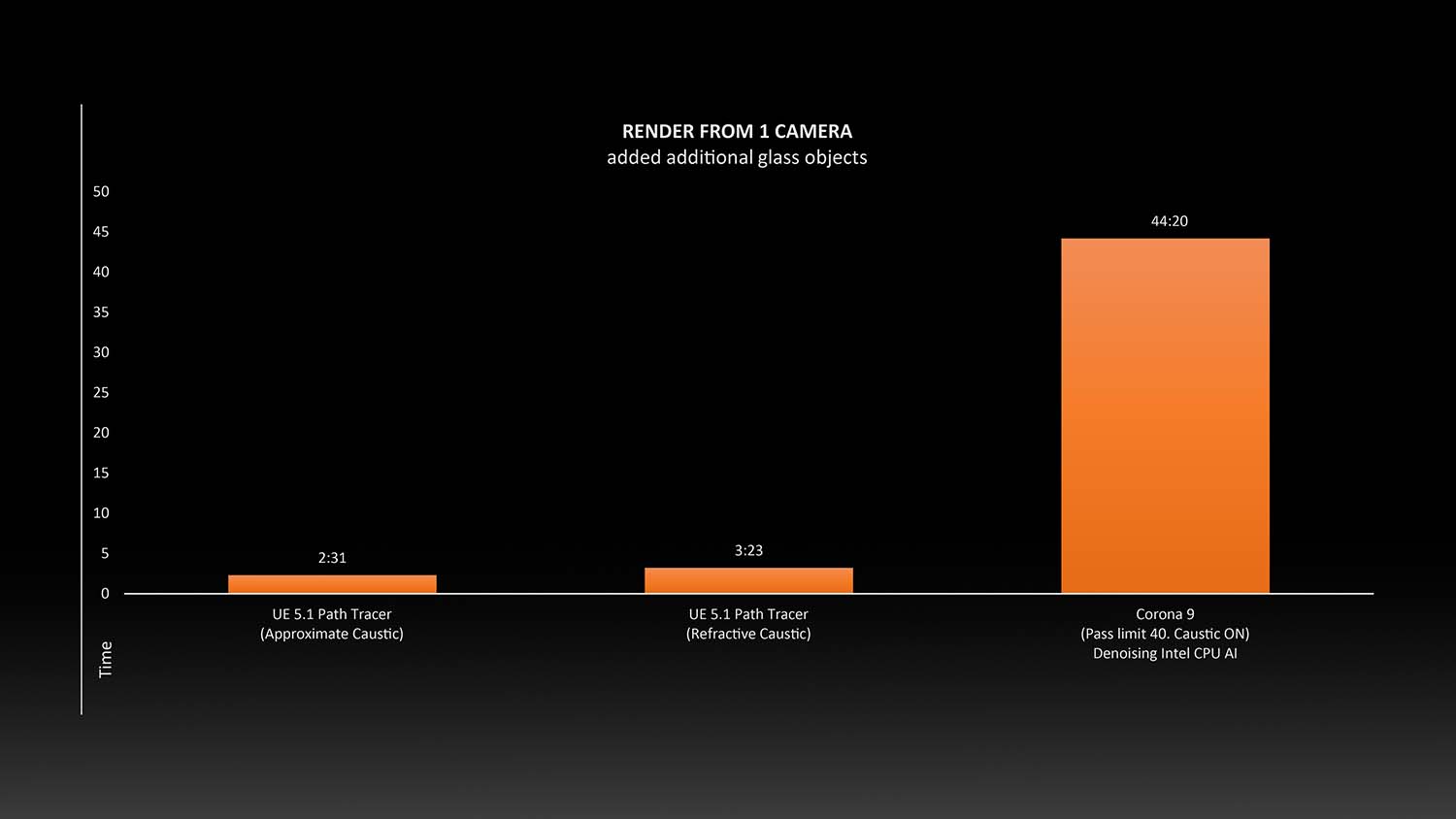
In summary, the Unreal Engine with Path Tracing demonstrated remarkable performance, completing the task 9 times faster than the Corona render. It also showcased the ability to process caustics quickly and produce fewer artifacts. With its flexibility, interactivity, and virtual reality capabilities, Unreal Engine remains my preferred solution for architectural rendering and project presentations.

